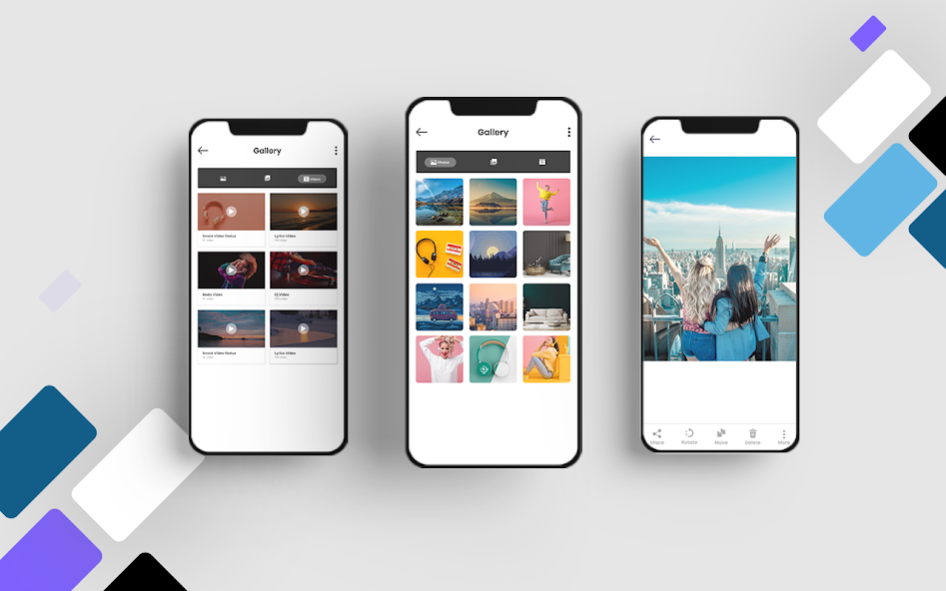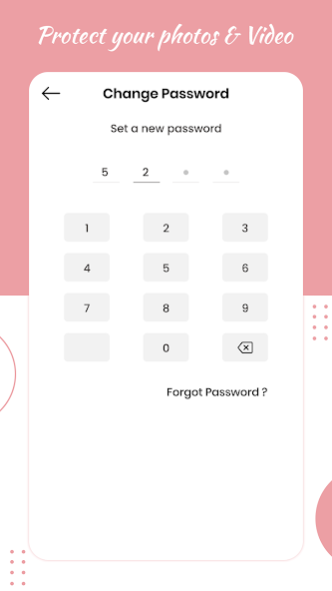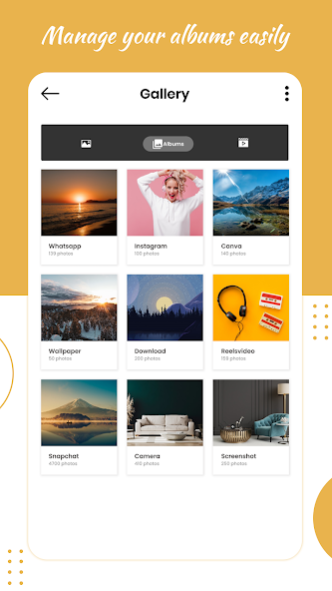Gallery - Photo & Video Locker 1.1.0
Free Version
Publisher Description
Gallery - Photo & Video Locker
gallery - photo & video locker is working very simple just click on gallery icon you will get your all images Group wise A+ gallery with Quick pic gallery is the best gallery app designed for manage photos with Secure Gallery also known as Smart Photo Gallery
gallery is an excellent, feature-rich app for organizing your photos. Password-protect your photos, organize them, display them slide-show style, share photos via email or social networks. it is a smart gallery, format galleries, collection Gallery with this android Gallery.
photo & video Lock App is a photo safe that keeps all of your private pictures and videos hidden behind a password. Photo Video Lock App keeps your photos and videos safe by requiring a password to view them. photo and video lock app allows you to password protect the entire app as well as individual photo albums. Creating your own personal photo locker. All your secret images and videos that are protected with the app are then hidden from view of potential intruders. Uploaded photos and videos to your Photo Video Lock App will be invisible to others and protected by your private password or fingerprint powered by military grade AES encryption.
Keep your Apps, Photos, Videos & Documents secure and private with photo & video Locker. photo & video locker is the easiest and safest way to create a secure location on your device to store and protect your Personal / Important Photos, Videos and Documents also it protects your apps with a Secret PIN and Fingerprint.
Gallery - Photo & Video Locker App Feature :-
🌟 Beautiful simple and fast photo gallery
🌟 Quickly search pictures, GIF, videos and albums
🌟 Use the photo viewer to sort and view files
🌟 Easy to share pictures and videos to social media, email or anywhere else
🌟 Show photo and video details
🌟 Photo manager allows you to rename, delete, share, edit pictures, videos and GIFs
🌟 Set any picture as wallpaper
🌟 Modern photo and video gallery
🌟 Photo slideshow
🌟 Gallery vault lock: auto- detect photos and videos on your device
🌟 Privacy lock: gallery vault hide picture and videos, lock photo album
🌟 Gallery vault calculator: disguise on home screen as a calculator
🌟 Sort files or folder, better organize hidden photos and videos in gallery vault lock
🌟 Built-in private image viewer, video player
🌟 Private browser to visit sites private and safe
🌟 Large media storage to lock video & hide photos in hidex gallery vault pro
gallery is the only photo gallery that works for you - gone are the days of endless scrolling in your gallery in search of life’s best memories. Gallery is the only gallery app that learns about you the more you use it.
Declaimer:
All the content (Music & Images) in this app & All the copyright material credit goes to their Respected Owner , If you have any issue regarding this app Content(Music & Images) than you can contact Us ----------
Thanking to you For Using This app, give us your feedback, rating and Consider for Future updates.
Thank you....
About Gallery - Photo & Video Locker
Gallery - Photo & Video Locker is a free app for Android published in the System Maintenance list of apps, part of System Utilities.
The company that develops Gallery - Photo & Video Locker is India Army. The latest version released by its developer is 1.1.0.
To install Gallery - Photo & Video Locker on your Android device, just click the green Continue To App button above to start the installation process. The app is listed on our website since 2021-09-22 and was downloaded 0 times. We have already checked if the download link is safe, however for your own protection we recommend that you scan the downloaded app with your antivirus. Your antivirus may detect the Gallery - Photo & Video Locker as malware as malware if the download link to com.india.army.gallery is broken.
How to install Gallery - Photo & Video Locker on your Android device:
- Click on the Continue To App button on our website. This will redirect you to Google Play.
- Once the Gallery - Photo & Video Locker is shown in the Google Play listing of your Android device, you can start its download and installation. Tap on the Install button located below the search bar and to the right of the app icon.
- A pop-up window with the permissions required by Gallery - Photo & Video Locker will be shown. Click on Accept to continue the process.
- Gallery - Photo & Video Locker will be downloaded onto your device, displaying a progress. Once the download completes, the installation will start and you'll get a notification after the installation is finished.